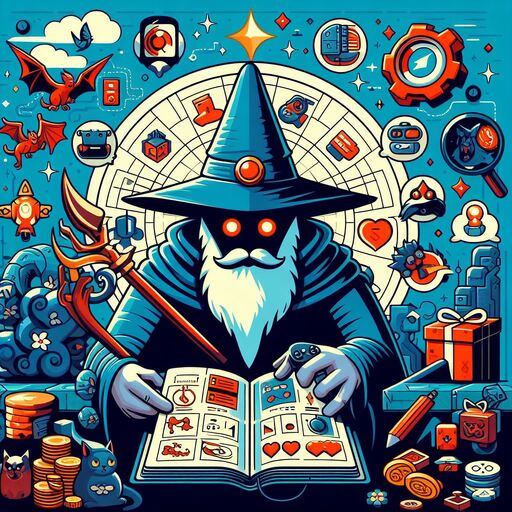User-Centric Design: Prioritizing Player Needs in Game GUI
User-centric design is a foundational principle in creating effective game GUI (Graphical User Interface) that prioritizes the needs and preferences of players. In this article, we’ll explore the importance of user-centric design in game GUI and strategies for ensuring that GUI designs are tailored to meet the needs of players.
Understanding User-Centric Design
User-centric design focuses on creating interfaces that are intuitive, efficient, and enjoyable for users. In the context of game GUI, this means designing interfaces that facilitate seamless interaction with the game world, enhance immersion, and contribute to a positive overall gaming experience.

Part 1: Player-Centric Customization
Flexible Options and Settings
Providing flexible options and settings allows players to customize the GUI to their preferences, enhancing their comfort and usability. Whether it’s adjusting the size and position of UI elements, customizing key bindings, or enabling/disabling specific features, flexible options empower players to tailor the GUI to suit their individual needs and preferences. By offering a range of customization options, developers can accommodate diverse player preferences and playstyles, ensuring that the GUI is accessible and enjoyable for everyone.
Preset Profiles
Preset profiles offer predefined configurations of GUI settings tailored to different player preferences or gaming scenarios. Whether it’s providing profiles optimized for different input devices (e.g., keyboard/mouse, gamepad) or catering to specific gameplay styles (e.g., casual, competitive), preset profiles streamline the customization process for players who may not want to fine-tune individual settings. By offering preset profiles, developers make it easier for players to personalize their experience and find settings that suit their needs.
Part 2: Intuitive Navigation and Layout
Clear Hierarchy and Organization
Clear hierarchy and organization of GUI elements ensure that players can easily navigate menus and interfaces without getting lost or confused. By grouping related elements together, prioritizing important information, and providing clear visual cues, developers create interfaces that are easy to understand and navigate. Clear hierarchy and organization enhance usability and accessibility, allowing players to focus on the gameplay experience rather than struggling with cumbersome interfaces.
Contextual Guidance
Contextual guidance provides players with relevant information and assistance based on their current context or actions. Whether it’s displaying tooltips to explain unfamiliar terms or providing context-sensitive help menus, contextual guidance helps players overcome obstacles and navigate the game world more effectively. By offering contextual guidance, developers empower players to learn and master the game’s mechanics at their own pace, reducing frustration and enhancing the overall gaming experience.
Part 3: Feedback and Responsiveness
Responsive Feedback
Responsive feedback confirms player actions and interactions with immediate visual or auditory cues, reinforcing the connection between input and outcome. Whether it’s displaying button press animations, providing sound effects for menu selections, or highlighting interactive elements upon hover, responsive feedback enhances the responsiveness and intuitiveness of the GUI. By offering responsive feedback, developers create a more engaging and satisfying interaction experience, keeping players immersed and invested in the game world.
Error Prevention and Recovery
Error prevention and recovery strategies help players avoid mistakes and recover from errors gracefully when they occur. Whether it’s providing confirmation dialogs for critical actions, offering undo/redo options, or implementing auto-save features to prevent progress loss, error prevention and recovery mechanisms minimize frustration and enhance usability. By anticipating and addressing potential errors, developers create interfaces that are more forgiving and user-friendly, ensuring a smoother and more enjoyable gaming experience.